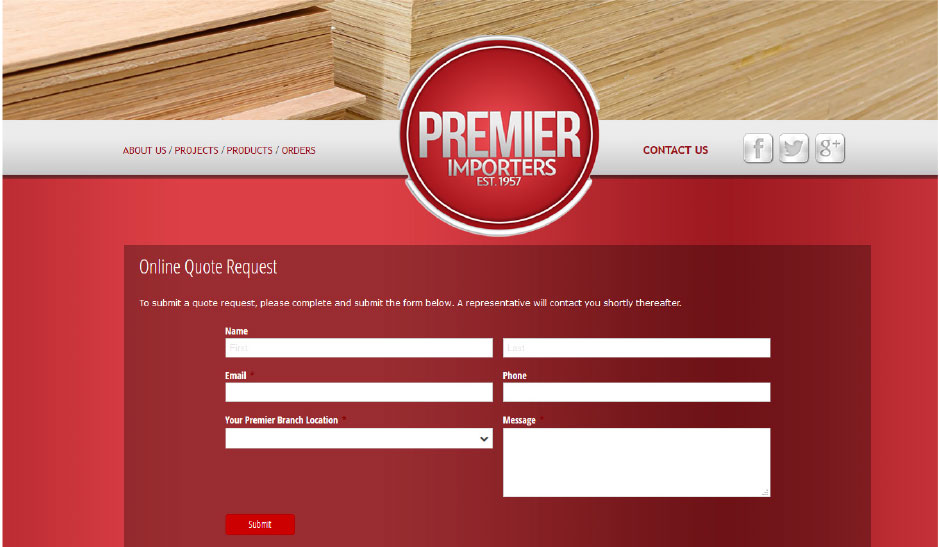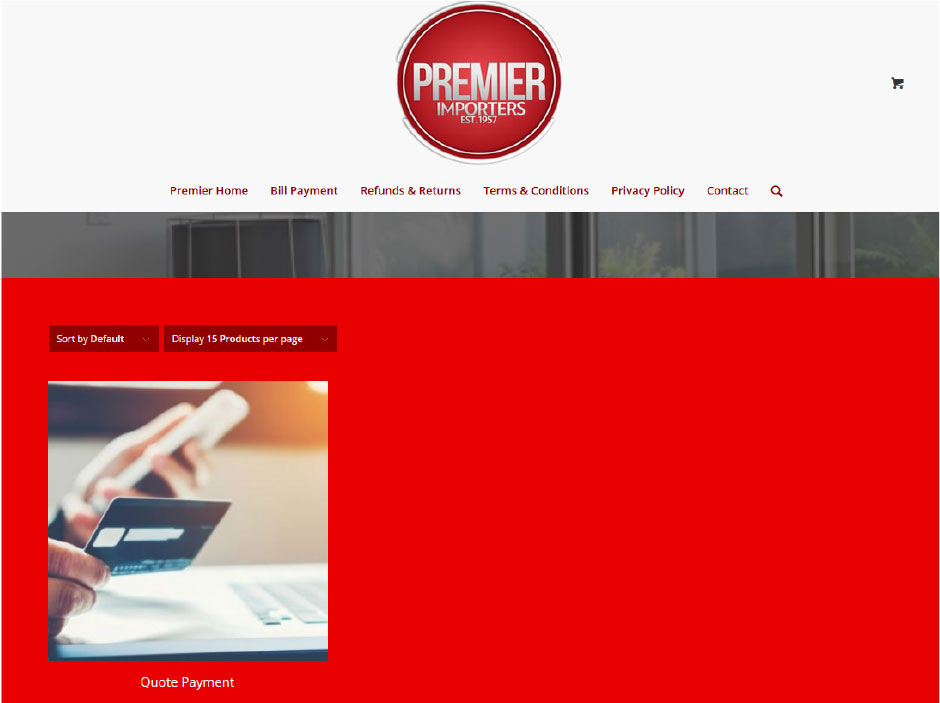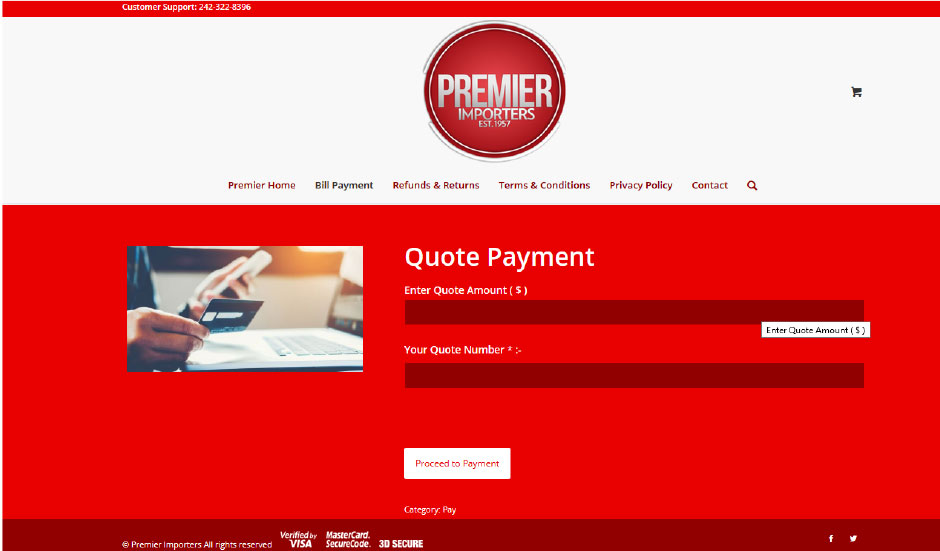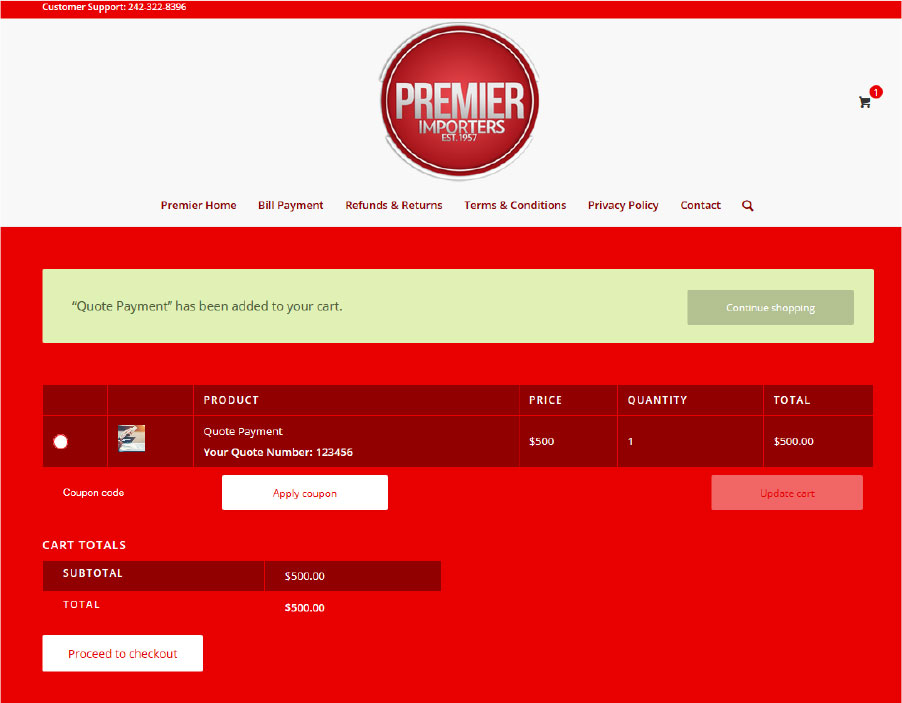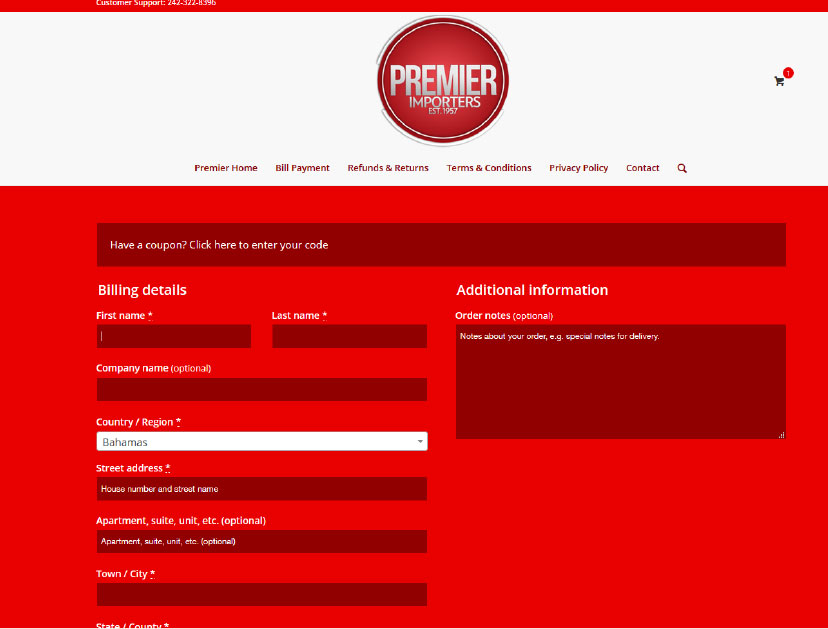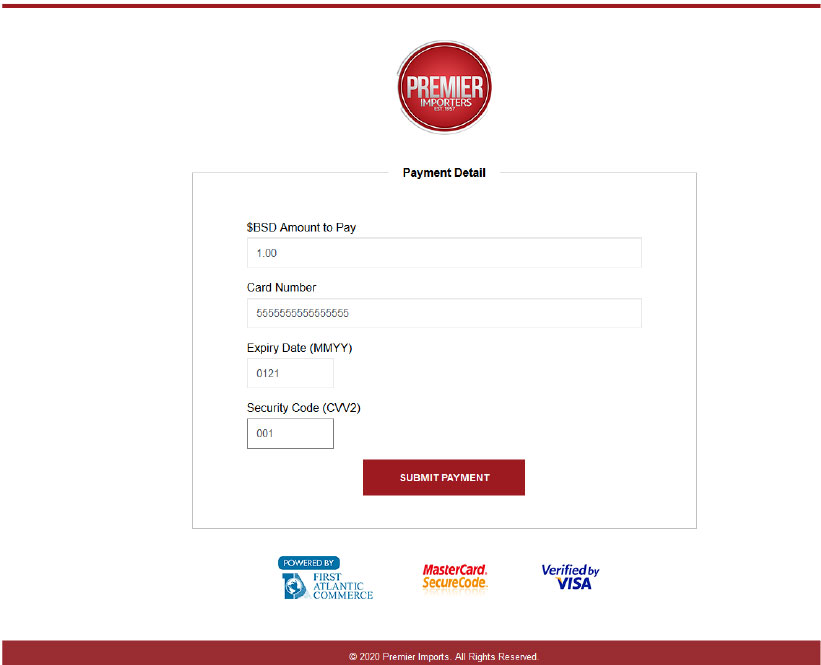How To Order and Make Online Payments
STEP 1
Visit our website at premierimporters. com, Click the Orders Link, then click quote request from the drop down menu options.
STEP 2
Complete the online quote request form after selecting your premier branch location (Abaco or Nassau) by entering your contact information and detailed list of requested items
STEP 3
A Premier Importers Customer representative will process your request and email you a quote based on your submission.
STEP 4
Once you are satisfied with your quote request you will be able to make an online payment, by clicking the Orders link at premierimporters.com, then click payments from the drop down menu option.
STEP 5
At the payments portal page click “Quote Payment”
STEP 6
You will be required to enter your 6 digit quote number (found on the quote received from premier importers) and the amount to be paid. Then click proceed to Payment
STEP 7
An overview of your order will be displayed, showing quote number and amount being paid, click Proceed to Checkout
STEP 8
Enter your billing details, associated with your credit/ debit card. Agree to terms and conditions and click Place Order
STEP 9
At the Secure Payment Detail Screen, Enter your credit/debit card details and click Submit Payment button